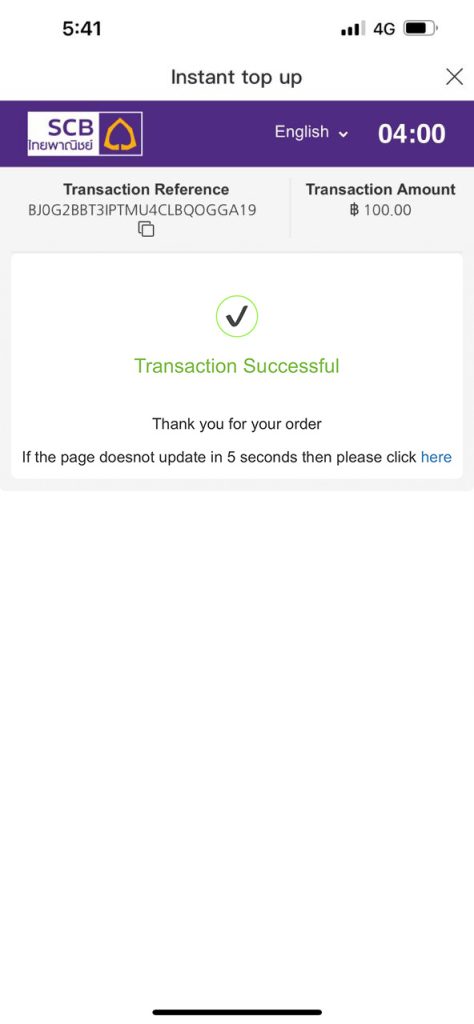Winbox Bank Transfer User Guide
1. Select “Top up (bank transfer)”

2. Select the bank you want to transfer to.

3. Enter the top-up amount.

4. Transfer the balance to the relevant bank account and keep the receipt for the next step.

5. Click on an empty column to upload your receipt.
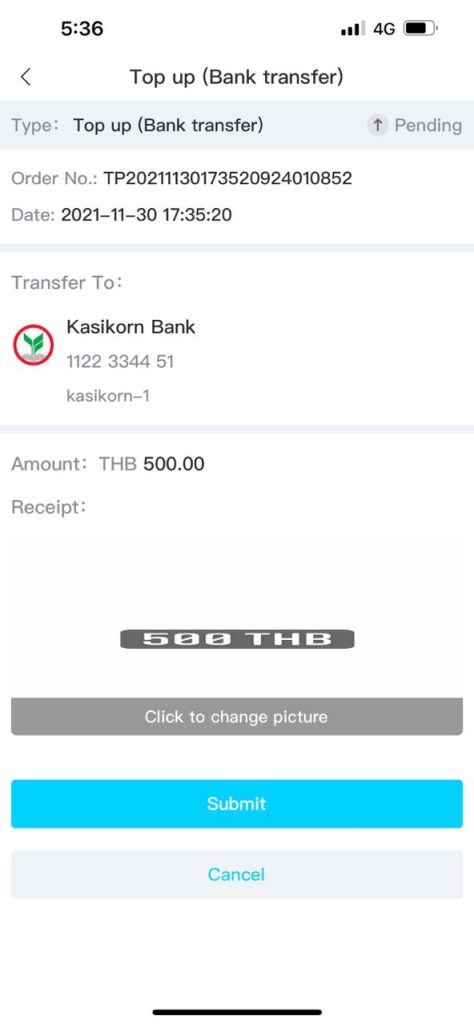
6. Wait for approval
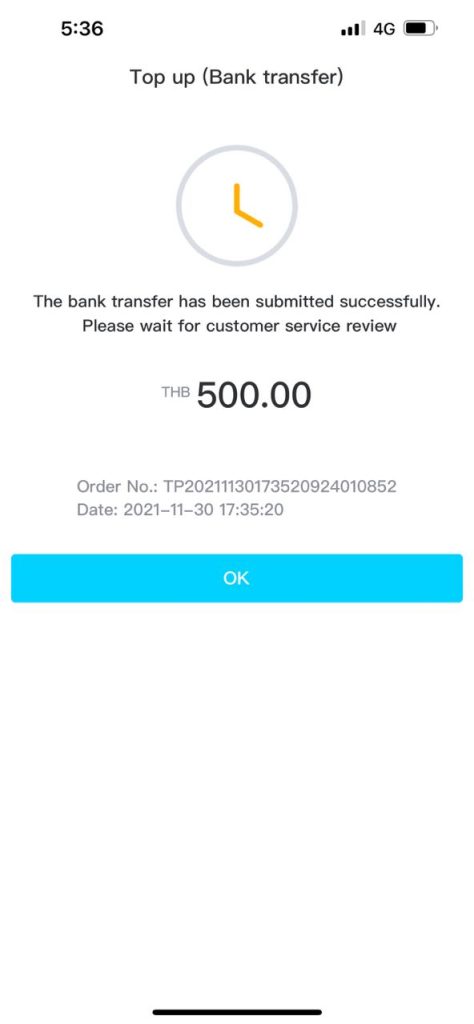
Winbox Instant Transfer User Manual
1. Select “Top up now”
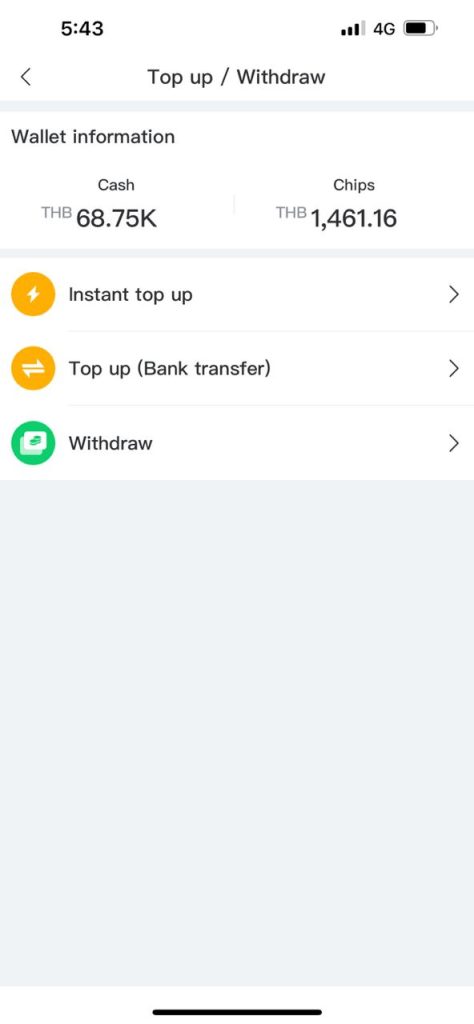
2. Choose your bank

3. Enter the top-up amount.

4. Enter your bank account ID and password.
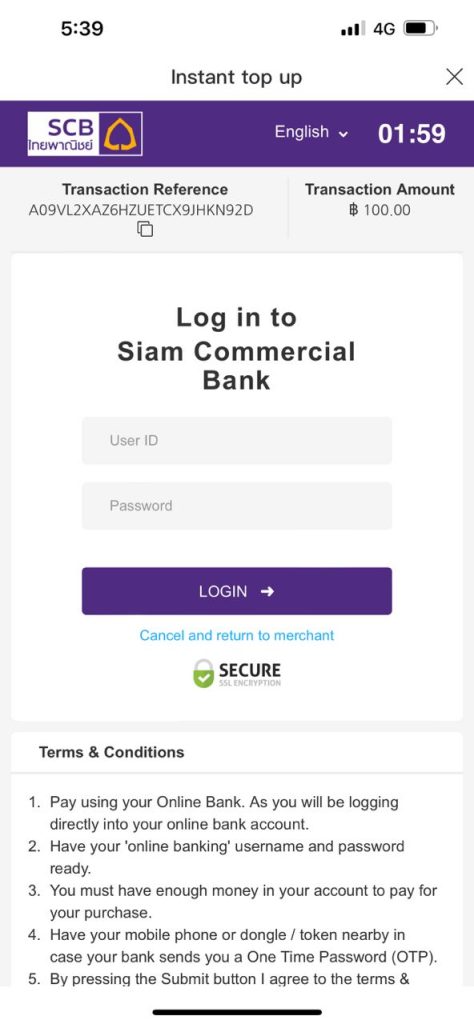
5. Once you receive the OTP sent by your bank, enter it.
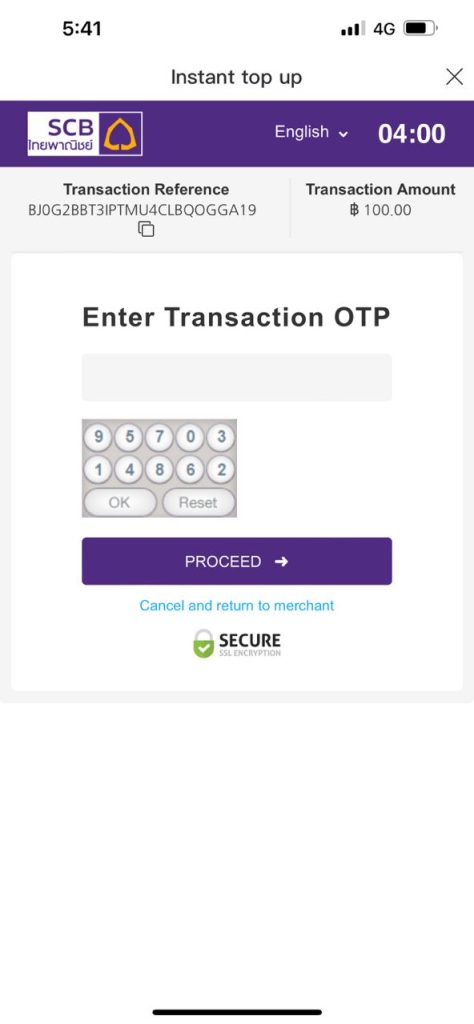
6. Reloaded successfully.